Here’s a fun bug I encountered in Apple Wallet. I invited someone as a participant for my Apple Card (essentially an authorized user). The processes for both sending this invite and accepting it are pretty slick. However, whenever they tried to accept the invite, they were greeted with this error message at the address validation step.
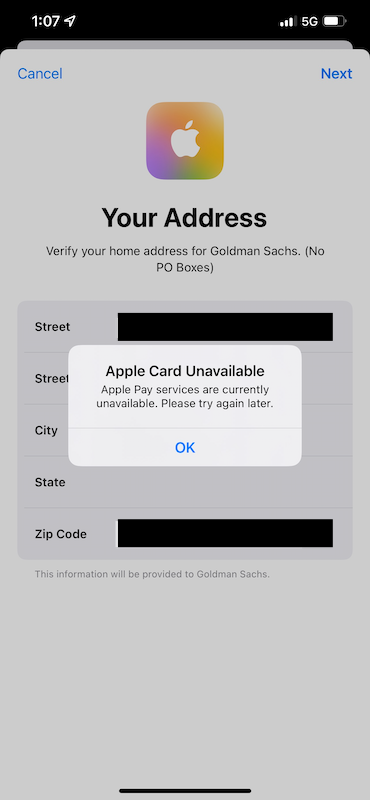
A few notes:
- The error message sucks. This is sadly not unusual. Apple will often limit themselves to generic messages like this. They also don’t like using error codes, which would make researching issues and talking to support much easier.
- The message mentions both Apple Card and Apple Pay, the latter of which doesn’t really seem related here, but I assume everything to do with Apple Card just goes through the Apple Pay service layer.
- “Apple Pay services are currently unavailable” seems to point to a backend or network problem of some sort.
- The message pops up almost immediately after hitting “Next”, which is unusual if it’s really a communication issue. Apple’s backend services are (in my experience at least) very slow, and their clients have high timeout values and are set to retry before failing.
- Unrelated to the issue at hand: The contents of the state field and the UIPickerView attached to it are missing from screenshots and screen recordings. Curious.
After trying a few times throughout the day, I contacted Apple Card support, which is really the support team at Goldman Sachs. This experience was mildly infuriating because even though you use Apple’s Business Chat to talk to them, the chat session times out after about 10-15m if you don’t respond and then you have to start over from the beginning. They have me verify that both phones are on the latest version of iOS, before determining that it must be an issue on Apple’s side and starting a new chat session with Apple’s support team. The chat history is not transferred, so I have to repeat some context. In addition to verifying the iOS version and the country we both reside in, they also ask for device serial numbers. I’m guessing this is to check that devices haven’t been jailbroken or banned from Apple services. After asking me to try accepting the invite on cellular instead of Wi-Fi and having me send them a screen recording of the issue, they finally determine that I need to speak to a support specialist over the phone. I set up a time when I can be hands-on with the other iPhone.
After the phone call begins, we don’t get very far into the debugging steps before I notice something. When the address validation form is first displayed, it is pre-populated with what Apple or Goldman Sachs think your current address is. But the second address field isn’t displaying a placeholder even though it’s empty. And indeed, when I hit backspace, it removes a space or other blank unicode character! I try hitting submit and it goes through!
The form had been prefilled with information that it wasn’t designed to accept. Impossible to say from the outside how this happened, so let’s just say form validation is hard, no matter who you are.
