Google recently reorganized their Cocoapods offerings, moving components like their analytics package back into its own pod and deprecating the Google pod in the process.
It would have been a good time to redo their integration docs as well, but unfortunately, they are still outdated and incomplete.
I’d like to quickly go over how I incorporate Google Analyics into iOS app nowadays.
First, add the tracking ID to your info.plist.
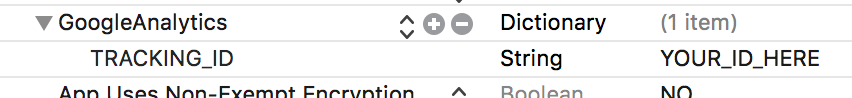
<key>GoogleAnalytics</key>
<dict>
<key>TRACKING_ID</key>
<string>YOUR_ID_HERE</string>
</dict>Next, add pod to your Podfile, run pod update, and then add the necessary includes to your bridging header file.
#import <GoogleAnalytics/GAI.h>
#import <GoogleAnalytics/GAIDictionaryBuilder.h>
#import <GoogleAnalytics/GAIFields.h>
#import <GoogleAnalytics/GAIEcommerceFields.h>The existing docs tell you to guard against misconfiguration like this:
// wrong
guard let gai = GAI.sharedInstance() else {
assert(false, "Google Analytics not configured correctly")
}Unfortunately, this will break as soon as you do a release build, since assertions are removed in release configurations, and a guard block must end execution of the current scope. Here’s a better solution:
if let gai = GAI.sharedInstance() {
// configure GAI here
} else {
assertionFailure("Google Analytics not configured correctly")
}You still get the assertion helping you out while debugging, without running into problems later on.
Next you’ll want to some basic configuration.
if
let gai = GAI.sharedInstance(),
let gaConfigValues = Bundle.main.infoDictionary?["GoogleAnalytics"] as? [String: String],
let trackingId = gaConfigValues["TRACKING_ID"]
{
gai.logger.logLevel = .error
gai.trackUncaughtExceptions = false
gai.tracker(withTrackingId: trackingId)
// gai.dispatchInterval = 120.0
} else {
assertionFailure("Google Analytics not configured correctly")
}When you first start integration, I recommend setting the log level to verbose. You could even schemes or your build configurations to set it to different values as needed.
Similarly, I wouldn’t change the dispatchInterval from the default, unless you’re actively working on your analytics code and need events to show up quicker in the reporting dashboard.
If you want google analytics to record uncaught exceptions, you can enable this feature here. However, be aware that this will interfere with other crash reporting libraries like Crashlytics. If you use one of them or another library that registers exception handlers, set trackUncaughtExceptions to false or initialize them after Google Analytics so the exception handler can be reset.
That should cover the basics, but I’ve also included an Analytics helper struct below. It’s similar to what I use in my apps. Using enums for actions and screen names helps to prevent typos from creeping in.
struct Analytics {
static func trackEvent(withScreen screen: Screen, category: String, label: String, action: Actions, value: Int? = nil) {
guard
let tracker = GAI.sharedInstance().defaultTracker,
let builder = GAIDictionaryBuilder.createEvent(withCategory: category, action: action.rawValue, label: label, value: NSNumber(integerLiteral: value ?? 0))
else { return }
tracker.set(kGAIScreenName, value: screen.rawValue)
tracker.send(builder.build() as [NSObject : AnyObject])
}
static func trackPageView(withScreen screen: Screen) {
guard
let tracker = GAI.sharedInstance().defaultTracker,
let builder = GAIDictionaryBuilder.createScreenView()
else { return }
tracker.set(kGAIScreenName, value: screen.rawValue)
tracker.send(builder.build() as [NSObject : AnyObject])
}
enum Actions: String {
case search = "Search"
case tap = "Tap"
case toggle = "Toggle"
}
enum Screen: String {
case exampleScreenName = "exampleScreenName"
}
}